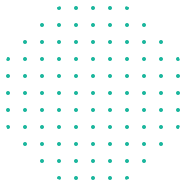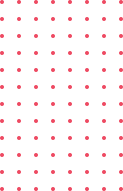Overview
Unlock the full potential of Power BI in this comprehensive course designed to take you from beginner to expert. Whether you’re starting out with Power BI or aiming to deepen your skills, this course provides a structured journey through creating impactful visualizations, dashboards, and data models that drive business insights.
Course Objectives:
By the end of this Power BI course, learners will be able to:
- Set Up and Navigate Power BI: Install and configure Power BI Desktop, connect to various data sources, and create foundational visualizations.
- Build and Customize Data Visualizations: Develop proficiency in creating a range of visuals including bar charts, pie charts, maps, and advanced visual types to effectively represent data.
- Master Mapping Techniques: Use Power BI’s mapping features to display and customize geographical data visualizations, enhancing insights with map customizations and data labels.
- Create Detailed Tables and Matrices: Learn to design tables and matrices with conditional formatting, providing detailed views of data for comprehensive analysis.
- Implement Key Performance Indicators (KPIs): Develop insights with KPI cards, including number, text, date, and multi-row cards, to quickly highlight important metrics.
- Enhance Dashboards with Interactive Elements: Utilize slicers, filters, and advanced interactivity features to create user-friendly, dynamic dashboards.
- Perform Data Transformation with Power Query: Gain a deep understanding of data transformation techniques, including data cleaning, reshaping, and combining datasets to prepare data for analysis.
- Refine Data Models for Efficiency: Build and optimize data models that facilitate efficient and scalable analysis, using relationships, indexing, and calculated columns.
- Design Advanced and Polished Dashboards: Create visually appealing and professional dashboards using Power BI’s advanced visualization and layout techniques.
- Deliver Complete Power BI Projects: Put it all together by designing, building, and refining a complete Power BI project from data import to final polished dashboard, ready for stakeholder presentation.
Course Content
Section 1 – Getting Started with Power BI
-
04:11
-
Power BI Download, Installation, and Interface Overview
02:50 -
Introduction to Basic Charting with Power BI
06:29
Section 2 – Charting Techniques in Power BI
Section 3 – Mastering Maps in Power BI
Section 4: Advanced Map Formatting
Section 5: Tables and Matrix Visualizations
Section 6: Card Visualizations
Section 7: Slicers and Interactive Dashboards
Section 8: Advanced Slicers and Dashboards
Section 9: Advanced Dashboard Techniques
Section 10: Dashboard Deep Dive and Transformations
Section 11: Advanced Data Transformations
Section 12: Data Loading and Merging
Section 13: Column and Row Operations
Section 14: Advanced Calculations and Data Preparation
Section 15: Comprehensive Data Transformations
Section 16: Advanced Indexing and Column Operations
Section 17: Advanced Visualization Techniques
A course by
Student Ratings & Reviews

No Review Yet