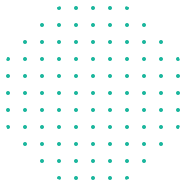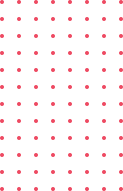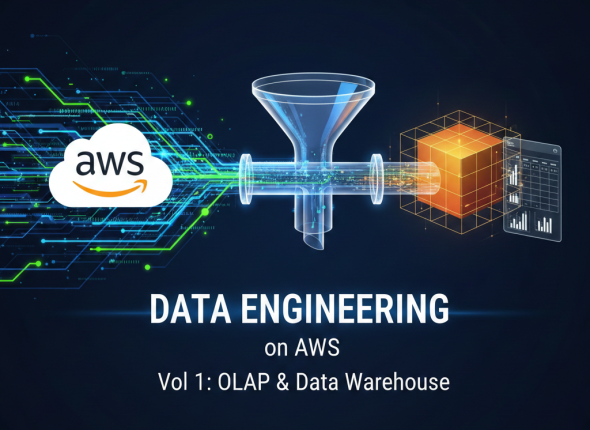Master Excel, SQL, Power BI & Python to uncover AI-powered business insights and boost your data-driven career today!
Unlock the power of data and artificial intelligence to drive smarter business decisions with the Data Analyst Masterclass: Learn AI Business Insights. This comprehensive course is designed for aspiring data analysts, business professionals, and anyone eager to gain practical data skills that are in high demand across industries.
In this hands-on masterclass, you’ll dive into the essential tools of modern data analysis Excel, SQL, Python, and Microsoft Power BI and learn how to transform raw data into powerful insights using AI-driven techniques. Whether you’re starting from scratch or looking to sharpen your skills, this course guides you step by step through the analytics journey, from data cleaning and visualization to advanced business intelligence and reporting.
You’ll learn how to:
– Analyze and visualize data using Excel and pivot tables
– Write efficient SQL queries to explore and extract insights from databases
– Use Python and Pandas to clean, process, and model business data
– Create interactive dashboards and reports in Microsoft Power BI
– Apply AI concepts to uncover trends, make predictions, and automate insights
– Build compelling visual narratives to effectively communicate findings
Real-world projects and case studies will help you apply your knowledge in practical business scenarios, making you job-ready and confident in handling real data challenges. Each module is crafted to build your skills progressively, ensuring a smooth learning curve even if you’re new to programming or analytics.
By the end of this course, you’ll have a strong foundation in data analysis, visualization, and AI applications in business—opening doors to roles like data analyst, business analyst, or AI-savvy manager.
Enroll now and start your journey to becoming a data-driven decision-maker in the AI-powered business world!
What Will You Learn?
- Analyze and visualize data using Excel, SQL, Python, and Power BI
- Apply AI techniques to uncover business insights and automate decisions
- Clean, transform, and model data using Pandas in Python
- Build interactive dashboards and reports in Microsoft Power BI
- Solve real-world business problems with data-driven strategies
- Communicate insights effectively to stakeholders and teams
Requirements
- No prior experience needed—this course is beginner-friendly
- A computer with internet access
- Basic understanding of business concepts is helpful, but not required
Audience
- Beginners aspiring to become Data Analysts or Business Analysts
- Business professionals who want to make data-driven decisions
- Students and career changers interested in AI and analytics
- Anyone looking to learn Excel, SQL, Python, and Power BI in one course
Course Content
Getting Started
-
03:01
-
00:56
-
01:07
-
00:56
Introduction to Data Analyst
-
What is a Business Data Analyst
05:50 -
Importance of data analytics in decision-making
02:55 -
Real-world applications of Business Analytics
04:38 -
Overview of tools: Excel, SQL, Power BI, ChatGPT AI, and Python (Pandas)
03:47
Excel Data Basics
-
Worksheet basics
21:44 -
Data structuring and formulas
11:56 -
Data formats
09:32 -
Data handling basics – cut copy and paste
06:32 -
Save and print in excel
10:08 -
Excel Ranges
04:41 -
Mastering Excel with ChatGPT: AI-Powered Productivity and Automation
07:47
Excel Formulas and Functions
-
Basic formula operations
06:07 -
Mathematical functions level1
19:48 -
Mathematical functions level2
12:16 -
Text functions level1
09:01 -
Text functions level2
12:50 -
Logical functions (AND, OR, XOR)
10:57 -
Date time functions
06:14 -
Lookup function – VLOOKUP
12:05 -
Lookup function – HLOOKUP
04:01 -
HLOOKUP + Match formula
08:28 -
Match + Index formula Combination
05:15 -
Match + Index formula Combination
05:15
Excel XLOOKUP only for Excel 2021 and Office 365
-
Lookup function – XLOOKUP
07:33 -
Handling #NA and Approximates match in XLOOKUP
10:24 -
Wildcard matching in XLOOKUP
06:05
Excel Data Transforming and Importing
-
Split Text into columns
06:57 -
Flash Fill
06:57 -
Remove Duplicates
07:39 -
Data Validation
06:27 -
Get- import Data from Text
05:31 -
Get – import Data from CSV
03:16
Excel Data Formatting and Table Design
-
Formatting Font
04:09 -
Formatting Alignment
05:57 -
Formatting Number
04:30 -
Formatting Date
03:22 -
Formatting tables
05:06 -
Excel Formatting steps using ChatGPT AI
03:38
Excel Data Analysis with PivotTables
-
Creating PivotTables for summarization
06:37 -
Value field settings
03:59 -
Number format
02:21 -
Pivot Table Design
03:14
Excel Data Charts and Visualization
-
Excel Charts – Categories
02:24 -
Elements of a chart
04:05 -
Creating dynamic charts
01:49 -
Column or Bar charts
04:17 -
Formatting charts
03:31 -
Line charts
02:06 -
Area charts
01:57 -
Pie and Doughnut charts
03:40 -
Format Area Plot or XY chart
07:27 -
Scatter or bubble charts
02:01
Introduction to PostgreSQL
-
What is PostGRE SQL
03:13 -
Why Choose PostgreSQL? Futures and Benefits
04:41 -
Understanding the PostgreSQL Ecosystem
02:30
PostgreSQLSetting up Server Environment
-
Installation and setup PostgreSQL (Windows)
18:17 -
Installation steps for macOS and Linux
06:14 -
Exploring pgAdmin and Command-Line Tools
10:01 -
Downloadable resources for this module for Hands-on practice
SQL Fundamentals
-
Relational Database Concepts
06:04 -
Data Types and Schemas
05:00 -
Creating and Managing Databases
06:58
DatabaseSQL Tables
-
CREATE a table using pgAdmin
12:48 -
ALTER a table (modification)
08:15 -
DELETE a table
04:24 -
CREATE a table using SQL script
09:22 -
Create a table script for product sales using Gen AI
03:59
SQL Commands (CRUD functionality) Queries
-
CREATE operation (Insert Data)
05:15 -
READ operation (Select Data)
04:08 -
UPDATE operation (Modify Data)
04:33 -
DELETE operation (Remove Data)
02:41
Mastering the Basics of SQL
-
SQL statement basics
03:07 -
SELECT statement
02:44 -
Eliminating Duplicates with SELECT DISTINCT
04:40 -
DASHBOARDS – COUNT() Column AS statement
02:50 -
Write SELECT statement using Gen AI
04:11
Data Management: Data Row Filtering Techniques
-
SELECT and WHERE Clause
03:01 -
SELECT and WHERE: Filtering Data in SQL
06:48 -
Sorting Data with the ORDER BY Clause
04:05 -
Efficient Data Selection with the LIMIT Clause
02:50 -
Using LIMIT with an Offset
02:15
Data Management: Aggregate Functions in SQL for Analysis
-
Using SUM() in SQL: Calculating Total Values
07:19 -
Calculating Averages with the AVG() Function in SQL
03:21 -
Finding the Minimum Value with the MIN() Function in SQL
02:48 -
Extracting the Maximum Value with the MAX() Function in SQL
02:20 -
Concatenating Values with STRING_AGG() in SQL
05:36 -
Concatenating Values with STRING_AGG() in SQL
05:36 -
Analyzing Data Variance with the VARIANCE() Function in SQL
05:44 -
Calculating Standard Deviation with the STDDEV() Function in SQL
04:41 -
Counting Unique Values with COUNT(DISTINCT) in SQL
04:45
Data Management: Advanced Aggregate Functions in SQL
-
Grouping Data Efficiently with the GROUP BY Clause
10:56 -
Advanced Data Filtering Leveraging the HAVING Clause in SQL
03:14
Data Management: JOINS in SQL – Combining Data Across Tables
-
Introduction to JOINS in SQL: Combining Data Across Tables
06:15 -
Writing INNER JOIN: Retrieving Data from Multiple Tables
16:25 -
Using LEFT JOIN: Retrieving All Records from Left Table
02:07 -
Right JOIN in SQL: Retrieving Data from the Right Table
01:33 -
Using FULL OUTER JOIN: Combining Results from Both Tables
01:42 -
Self JOIN in SQL: Joining a Table to Itself
05:46 -
Cross Join in SQL: Producing Cartesian Products
10:10
Data Management: Mastering SQL Constraints for Data Integrity
-
Enforcing Non-Null Values with the NOT NULL Constraint
11:38 -
Ensuring Unique Data with the UNIQUE Constraint
08:47 -
Uniquely Identifying Records with the PRIMARY KEY Constraint
07:48 -
Maintaining Referential Integrity with the FOREIGN KEY Constraint
11:56 -
Validating Data with the CHECK Constraint
09:34 -
Providing Default Values with the DEFAULT Constraint
04:34 -
Optimizing Queries with the INDEX Constraint
09:06 -
Optimizing Queries with the INDEX Constraint
09:06
Database Management: Ensuring Data Security with Backup and Restore
-
Mastering Database Backups: Ensuring Data Integrity
06:43 -
Restoring Databases: Ensuring Business Continuity
05:03
Database Management: Capstone Project
-
Create a Database
01:37 -
Design the Schema – Company Management System
02:32 -
Insert Sample Data
02:09 -
Querying the Data
02:41 -
Optimizing the Database – Indexing
01:40 -
Optimizing the Database – Query Analysis
01:42 -
Optimizing the Database – Vacuum and Analyze
01:06 -
Optimizing the Database – Partitioning (for Large Data)
01:03 -
Backup and Restore – Backup the Database
01:33 -
Backup and Restore – Restore the Database
03:00
Database – Data Management: Managing Users and Roles
-
Login Group / Roles setup
03:53
Introduction to Power BI
-
Business Intelligence and Power BI
06:41 -
Overview of Power BI
06:53 -
Importance of Data Visualization
07:04 -
Components of Power BI
02:33 -
Mastering Power BI with ChatGPT – AI-Powered Insights & Automation
05:02
Setting up Power BI Desktop Environment
-
Downloading and Installing Power BI Desktop
13:03 -
Overview of Power BI Desktop Interface
08:56 -
Basic Settings and Navigation
09:40
Connecting and Shaping Data
-
Types of Data Sources (Excel, SQL Server, Web Data, etc.)
04:56 -
Connecting Power BI to Excel and CSV Files
13:02 -
Transforming Data
09:26 -
Introduction to Power Query Editor
06:44 -
Cleaning and Shaping Data
17:41 -
Combining and Merge (Join) in Power Query
09:39 -
Managing Relationships Between Data Tables
12:31
Data Modelling in Power BI
-
Overview of Data Modelling
04:46 -
Creating Relationships Between Tables
07:11 -
Optimizing Data Models with Relationships
10:53 -
Best Practices for Data Modelling
07:57
Data Analysis Expressions (DAX) in Power BI
-
Basics of Data Analysis Expressions (DAX)
03:12 -
Create Calculated Columns using DAX formula
07:06 -
Create Measures using DAX formula
04:53 -
Use DAX Calculations in Visualizations
03:18
DAX Aggregations
-
DAX Functions for Aggregations
14:53 -
Filtering and Conditional Calculations
02:58 -
DAX Formula to get a Total Sales using Gen AI
02:20
Data Visualization in Power BI
-
Types of Visualizations in Power BI
02:16 -
Creating Bar Charts
03:40 -
Creating Pie Charts
04:00 -
Creating Tables and Formatting
07:01
Project: Designing Interactive Dashboards in Power BI
-
Best Practices for Dashboard Design
05:19 -
Loading Dashboard sample data
02:41 -
Total Revenue Card for Dashboard
02:42 -
Revenue by Region Bar Chart for Dashboard
03:21 -
Units Sold Over Time Line Chart for Dashboard
02:21 -
Product Distribution Pie Chart for Dashboard
02:48 -
Adding Slicers for Interactive Dashboard
07:34 -
Save and Publish the Dashboard
03:11
ChatGPT Open AI – Introduction
-
What is ChatGPT AI
03:38 -
Set up an account with ChatGPT
03:49 -
How to use ChatGPT GEN AI
05:30 -
ChatGPT for your day-to-day tasks
05:12
Python Setting up Local Development Environment
-
Python App Installation step by step
07:03 -
Python Code Editor IDE (PyCharm) Installation
13:05 -
Getting started First Python project
08:30 -
First Welcome “Hello World” program
05:01
Python Basics Using ChatGPT AI for Fast Learning
-
Use ChatGPT to write variables
05:44 -
Use ChatGPT to write datatypes
04:27 -
Use ChatGPT to write Type casting
03:51 -
Use ChatGPT to write strings
05:43 -
Use ChatGPT to write operators
05:08
Python Intermediate Using ChatGPT: Beyond the Basics
-
Use ChatGPT to write if else statements
03:07 -
Use ChatGPT to write while loop
05:42 -
Use ChatGPT to write for loop
03:07 -
Use ChatGPT to write a nested loop
02:59 -
Exercise and Solution for it (Pyramid pattern)
03:45
Python Games using ChatGPT AI
-
Use ChatGPT to write Guessing game
03:40 -
Use ChatGPT to write a Car racing game
03:12
Python OOPs Mastery: Advanced Concepts with ChatGPT
-
Use ChatGPT to write functions
04:28 -
Use ChatGPT to explain Object Oriented Programming
06:03 -
Use ChatGPT to write class object programs
03:21 -
Use ChatGPT to write inheritance
05:42 -
Use ChatGPT to write polymorphism
04:51 -
Use ChatGPT to write abstract classes
02:51 -
Use ChatGPT to write encapsulation
03:39
Python Pandas Using ChatGPT AI: Data Analysis Made Easy
-
What isPandas and why is it essential for data analysis?
05:06 -
Create Project, Installing and Importing Pandas
00:00
Pandas Create and Loading Data
-
What is Pandas Data Frame
05:33 -
Creating DataFrames Manually in Python Pandas
08:43 -
Mastering Data Import: Loading CSV Files with Pandas
11:21 -
Seamless Data Import: Loading Excel Files with Pandas
04:09 -
Working with JSON: Loading and Reading Data Using Pandas
02:37
Exploring Data Efficiently with Pandas: Key Techniques and Insights
-
Quick Data Preview: Retrieving the First 5 Rows in Pandas
03:35 -
01:50
-
Identifying Data types and non-null values
04:14 -
Data Insights at a Glance: Generating Summary Statistics in Pandas
02:50 -
Navigating DataFrames: Retrieving in Rows and Columns Pandas
01:59 -
Understanding Your Data: Identifying Column Names in Pandas
01:55
Pandas Data Cleaning: Handling Values, Duplicates, and Inconsistencies
-
Data Cleaning in Pandas: Preparing Your Data for Analysis
07:00 -
Renaming Columns on your report views
03:10 -
Changing Data Types on Loading DataFrame
04:32 -
Removing Duplicates from DataFrame data
05:34
Pandas Data Transformation
-
Applying Lambda Function
03:51
Pandas Data Aggregations and Grouping
-
Basic Aggregation Functions
05:33 -
Data Aggregation Made Easy: Mastering the GroupBy Function
04:33
Pandas Data Merging and Joining
-
Combining Data Efficiently: Merging Two DataFrames in Pandas
06:38
Pandas & Matplotlib Data Visualization
-
Bringing Data to Life: Data Visualization Charts with Pandas & Matplotlib
06:42
Tags
Student Ratings & Reviews